Telegram US Group List 2609
-
Group
 2,058 Members ()
2,058 Members () -
Group

🦅 𝗘𝗮𝗴𝗹𝗲 𝗔𝗿𝗺𝘆
963 Members () -
Group

Aufzug Remscheid Info
699 Members () -
Group

راحہٰه نفہٰسہٰيٰه✨🌸💜
719 Members () -
Group

◡̈⃝🔱ᗦᏒᗩЗꝄ ֓ښتـؔـﯝࢪيـ֓ـﭑت
6,268 Members () -
Group

Phil Godlewski 2.0
2,118 Members () -
Group

MetaGods Official | Beta Version Live now!
25,342 Members () -
Group
-
Group

БЕСПЛАТНЫЙ ПИАР
2,805 Members () -
Group

دویچ دانلود
10,177 Members () -
Group
-
Group

я gaechka 🕵️♂️
45,428 Members () -
Group

Homescreen & Android IT 🇮🇹
329 Members () -
Group

Univers Série
2,608 Members () -
Group
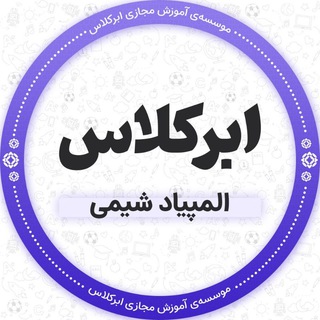
المپیاد شیمی ابرکلاس
588 Members () -
Group

Best Muzik Mp3 (Channel)
13,667 Members () -
Group
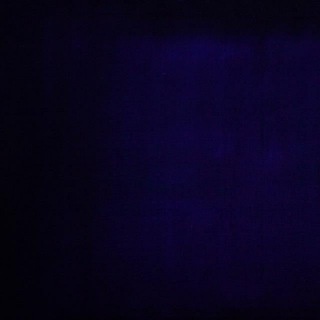
Синий Холст
539 Members () -
Group

آموزش موبایل و کامپیوتر
1,132 Members () -
Group

Комитет Госдумы по молодежной политике
1,436 Members () -
Group
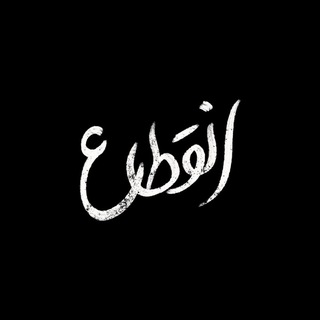
•انقـطاع•
23,275 Members () -
Group

😍LƏZZƏTLİ MƏTBƏXİM🍕🍗🥘
1,811 Members () -
Group

Portal - M. Fictício
23,055 Members () -
Group

Meine Kulturrevolution
546 Members () -
Group

lain /ᐠomoᐟ\ neko
372 Members () -
Group

Matematika | Математика
460 Members () -
Group

XVideos
132,670 Members () -
Group

Серебро_925_проба Турция,Италия,Индия💍
3,569 Members () -
Group

💎𝑻𝒖𝒓𝒌𝒊𝒚𝒂 𝒌𝒖𝒎𝒖𝒔𝒉𝒍𝒂𝒓𝒊💎
1,700 Members () -
Group

Porn Music Video and CH collection
14,403 Members () -
Group

BRAND SHOPPING AREA | OFFICIAL
6,920 Members () -
Group

Metakingdom
974 Members () -
Group

کفش "سیّد"
686 Members () -
Group

ᎿᏒᎬᎬ↭ᏒᎬᏦᏝᎯᎷ『1』
327 Members () -
Group

GANESHA MALL OFFICIAL VIP CLUB
25,820 Members () -
Group
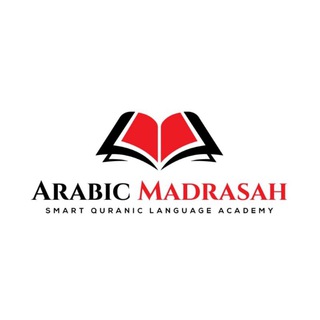
Arabic Madrasah
1,854 Members () -
Group

عزائنا قائم حتى ظهور القائم
347 Members () -
Group

مجتمع رواد التسويق ✨
3,207 Members () -
Group
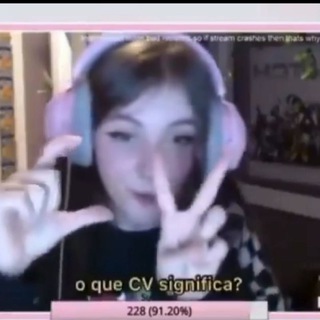
BraboDosMemes
1,652 Members () -
Group

VIP777-Tezkor Xabarlar
180,171 Members () -
Group

سوال و جواب نیتروکنکور
385 Members () -
Group

LosPelaosBro
1,087 Members () -
Group
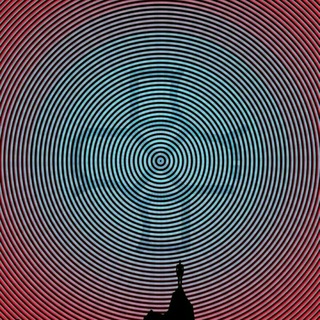
𝐀𝐫𝐢𝐚𝐧 𝐑𝐚𝐬𝐨𝐮𝐥𝐢
1,396 Members () -
Group
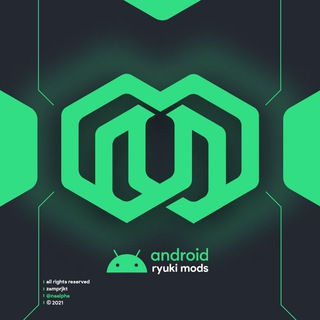
Android Ryuki Mods Discussions
7,280 Members () -
Group

❤️ ميكب واكثر ❤️
621 Members () -
Group

گلهای زیبا🌻🌼🍀
2,863 Members () -
Group

الطريق إلى الجنة
617 Members () -
Group
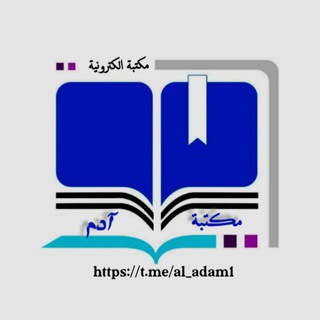
مكتبة آشور 📚
20,065 Members () -
Group
-
Group
-
Group

🇹🇬Franky's Escort Palace 🇹🇬
2,627 Members () -
Group

Ohio Advocates for Medical Freedom
4,287 Members () -
Group

آموزش تک | Amuzeshtak
898 Members () -
Group

مَدِينَةُ القُدْس..💚🇵🇸"!
2,017 Members () -
Group

Forbes Russia | The Globals
25,569 Members () -
Group

💎🎀«المرأة الصالحة كنز من كنوز الدنيا»💎🎀
1,791 Members () -
Group

Ostnews Faktencheck
7,531 Members () -
Group

Johnheretohelp
8,938 Members () -
Group
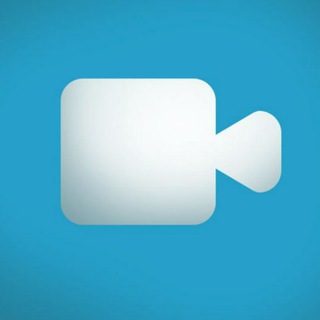
Memreporter
5,911 Members () -
Group
-
Group

صَاحِبَةُ الدَّرْبِ😌💚
442 Members () -
Group

SHAHIHFIQIH OFFICIAL
36,700 Members () -
Group

غادة كمال✒!.
618 Members () -
Group

Balanceklänge
414 Members () -
Group

INVACCINABLE
35,308 Members () -
Group
-
Group

إعلام فلسطين 24 ساعة 🇵🇸
408 Members () -
Group

夢幻spa新相冊
12,425 Members () -
Group

محافظ کانال شیک پذیرایی کن
1,073 Members () -
Group

🎧 English Podcasts
16,962 Members () -
Group
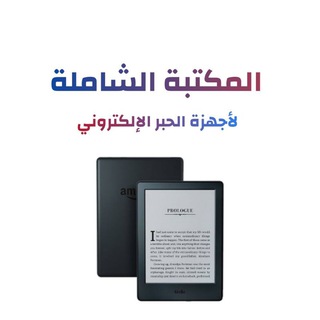
المكتبة الشاملة بجميع الصيغ النصية
5,380 Members () -
Group
-
Group

شعر ، كلمات اغاني سودانية ودوبيت
12,115 Members () -
Group

190福利吧 #NSFW
13,823 Members () -
Group

The White People's Press
1,089 Members () -
Group
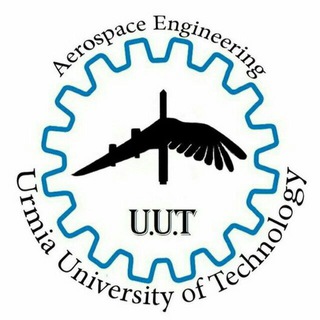
انجمن علمی هوافضا دانشگاه صنعتی ارومیه
634 Members () -
Group

Amazon Offerte Sconti Buoni 12
49,754 Members () -
Group

Latest Movies 🎬1stOnNet
821 Members () -
Group

⚠️ ERRORI DI PREZZO
78,176 Members () -
Group
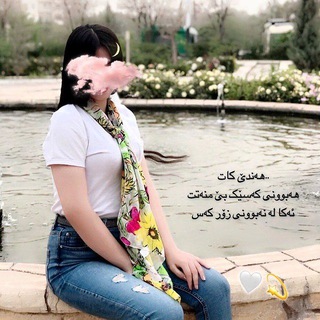
🌜𝗦𝗞𝗬🌚𝗠𝗢𝗢𝗡🌛
413 Members () -
Group
-
Group
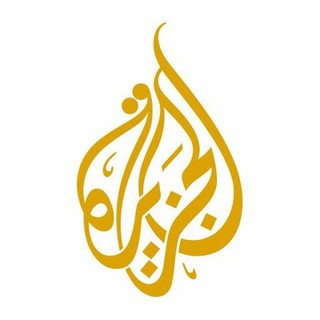
اخبار الجزيرة
2,034 Members () -
Group

شفاخانه
680 Members () -
Group

Andijonliklar 🇺🇿
70,436 Members () -
Group

MoviesCosmos 🔙 ⬆️ (BackUp)
322 Members () -
Group

Hassan Nassr
1,181 Members () -
Group

MCYT & QSMP
1,969 Members () -
Group
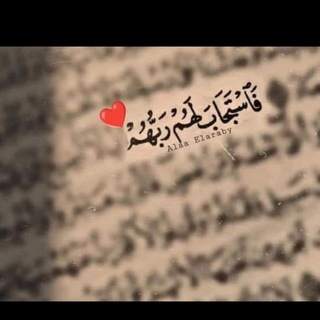
💙 إيقادُ شمعة 💙
1,543 Members () -
Group

MAKON | LIVE
5,565 Members () -
Group
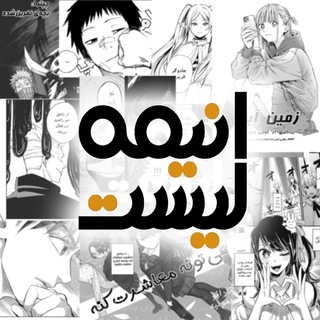
AnimeList Manga
8,679 Members () -
Group

Cannon.tech
406 Members () -
Group
-
Group

Nep.Anime | Raws&Others
1,928 Members () -
Group

پروکسی طلایی
2,354 Members () -
Group

🌶🔥ʄǟռȶǟֆɨǟ & ʄɛȶɨֆɦ ɮɖֆʍ👿
410 Members () -
Group

MEMORIES. OFC 𝐋𝐄𝐒𝐄𝐇𝐀𝐍 𝐁𝐔𝐍𝐃𝐀 𝟕𝟑
705 Members () -
Group

OSUNA PELIS ANDROID
35,576 Members () -
Group

Upland Community (Official)
11,327 Members () -
Group

زادگاه من "پرسبانج"
413 Members () -
Group
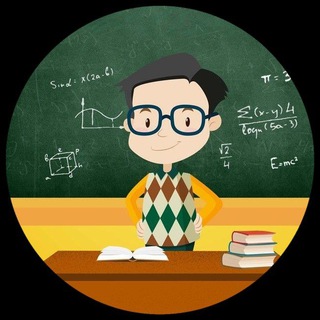
📒 ᴘᴏʀᴛᴜɢᴜᴇs ɪɴᴛᴇʟɪɢᴇɴᴛᴇ
3,304 Members () -
Group
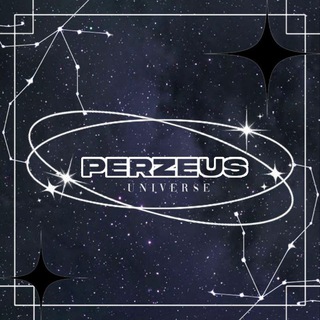
𝐏𝐄𝐑𝐙𝐄𝐔𝐒 𝐔𝐍𝐈𝐕𝐄𝐑𝐒𝐄
538 Members ()
TG USA Telegram Group
Popular | Latest | New
Since Telegram stores chats and files on a remote server instead of your device, you can also access everything (except secret chats) from the web. Access it via the web portal or any of several Chrome extensions. In spite of this whooping figure, Telegram is way behind the world’s most popular messaging service, Whatsapp. However, it has all the potential to get over a billion active users. Keep reading to learn what Telegram does, what its main features are, and why you might consider using it. You can also download the app right away at the link below.
Improved Login Flow The contributions of premium subscribers will help improve and expand the app for decades to come, while Telegram will remain free, independent and uphold its users-first values, redefining how a tech company should operate. If you’re using Telegram with the calls, secret chats feature, which provides end-to-end encryption for your messages, You can also be locking down the app itself with a passcode, PIN, or password automatically. Telegram Mute Option
If you are a group admin on Telegram, Slow Mode is what you need to stop unnecessary spam and make the conversation more orderly. After you turn on the slow mode and choose the time interval, group members will have a restriction to send one message in the defined interval. Say, for instance, if you choose the time interval to be 15 seconds, after sending one message, the group member will have to wait 15 seconds to send another message. It will definitely raise the value of each member and individual messages. You can turn on Slow Mode by tapping on the Group name -> Edit (pen icon) -> Permissions -> Slow Mode. Read: 8 Most Common Encryption Techniques To Save Private Data Table of Contents Add Nearby People and Group
Premium users get increased limits for almost everything in the app. With Premium, you can follow up to 1000 channels, create up to 20 chat folders with up to 200 chats each, add a fourth account to any Telegram app, pin 10 chats in the main list and save up to 10 favorite stickers. To lock a chat go to Settings->Privacy and Security->Passcode Lock and enable it. Once you create a passcode and enable it, you will be able to lock and unlock your chats by tapping on the lock icon at the top right of the app.
Warning: Undefined variable $t in /var/www/bootg/news.php on line 33
US